



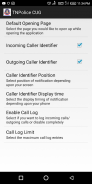




TNPolice CUG

Deskripsi TNPolice CUG
TNPolice CUG Application contains Tamil Nadu Police Personnel CUG mobile numbers. This app is only for Tamilnadu Police Personnels, others could not setup this App.
.
Installation Steps:
1. All police personnels must enter their CUG phone number and click Generate SMS PIN button.
2. A SMS will be sent from your official CUG phone number.
3. Disable any third party message application other than native android message application for better results.
4. Once SMS PIN received via your CUG SIM, TNPolice CUG application will automatically detect it and shows the success notification.
5. Click that notification or open the TNPolice CUG application to proceed with the further setup.
6. All police personnels must enter their rank for complete the Application setup. Installed by information can be viewed in the About screen(Menu->About).
7. They can choose a City/District or a Special Unit, or Both.
8. Call Identifier is a option, it will show a notification about the Caller if the Caller is in CUG scheme. You can enable or Disable it in the App menu.
9. Search phone number is a option, to search a person using the CUG phone number.
10. Different groups may be displayed in the Groups Tab as per their Rank setup.
Permissions Used (for Caller ID notification feature):
android.permission.PROCESS_OUTGOING_CALLS
android.permission.READ_CALL_LOG
If you are facing any technical difficulties, please contact Technical Services, Tamil Nadu Police.
Aplikasi TNPolice CUG berisi nomor ponsel CUG Personil Tamil Nadu. Aplikasi ini hanya untuk Personel Polisi Tamilnadu, yang lain tidak dapat mengatur Aplikasi ini.
.
Langkah instalasi:
1. Semua personel polisi harus memasukkan nomor telepon CUG mereka dan klik tombol Generate SMS PIN.
2. SMS akan dikirim dari nomor telepon CUG resmi Anda.
3. Nonaktifkan aplikasi pesan pihak ketiga apa pun selain aplikasi pesan android asli untuk hasil yang lebih baik.
4. Setelah PIN SMS diterima melalui SIM CUG Anda, aplikasi TNPolice CUG akan secara otomatis mendeteksinya dan menunjukkan pemberitahuan keberhasilan.
5. Klik pemberitahuan itu atau buka aplikasi TNPolice CUG untuk melanjutkan dengan pengaturan lebih lanjut.
6. Semua personel polisi harus masuk peringkat mereka untuk menyelesaikan pengaturan Aplikasi. Diinstalasi oleh informasi dapat dilihat di layar Tentang (Menu-> Tentang).
7. Mereka dapat memilih Kota / Distrik atau Unit Khusus, atau Keduanya.
8. Call Identifier adalah opsi, itu akan menampilkan pemberitahuan tentang Penelepon jika Penelepon dalam skema CUG. Anda dapat mengaktifkan atau Menonaktifkannya di menu Aplikasi.
9. Cari nomor telepon adalah opsi, untuk mencari seseorang menggunakan nomor telepon CUG.
10. Grup yang berbeda dapat ditampilkan di Tab Grup sesuai pengaturan Peringkat mereka.
Izin yang Digunakan (untuk fitur pemberitahuan Caller ID):
android.permission.PROCESS_OUTGOING_CALLS
android.permission.READ_CALL_LOG
Jika Anda menghadapi kesulitan teknis, silakan hubungi Layanan Teknis, Polisi Tamil Nadu.
























